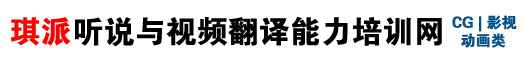|
随着HOUDINI 13的发布,SIDEFX已经扩展了他们的海洋特效工具。方便使用的SHELF工具让用户能够通过一次点击就完成复杂的网络,不过Nimble发现大家如果希望在海洋上放置一条船,那么也还是需要跨越一些障碍的。
本 教学将讲解Ocean FX工具,包括它们是如何工作的,让大家深入理解何时使用正确的工具。这个教程的主体部分是讲解如何制作海洋上的一条船。在这个过程中,我们将使用一些高 级的技术,并且会一步步的解决它们。本教学的对象是那些对HOUDINI使用比较得心应手,但是还是希望扩展他们技能的用户。
With the release of Houdini 13.0 SideFX has extended their Ocean FX tools that were introduced in H12.5. Easy to use shelf-tools allow one click setups of complicated networks. Though as prof Nick Nimble found there are still quite a few hurdles you have to take if you want to put a boat on an ocean.
This course covers the Ocean FX tools, how they work and gives an insight in when to use the right tool. The majority of the course covers a project where we create a full CG shot of a boat on a rough sea. In the process we will use quite a few advanced techniques which we will tackle step by step. This is a course aimed at those who feel comfortable in Houdini but are looking to extend their skills.
Throughout this project you will learn to:
Create a full CG ocean shot
Think of FX in layers
Setup a horizon wide ocean
Render it realistically, using procedurals
Project a boat on this ocean, so it dynamically moves along with it
Simulate the water around the boat using a FLIP simulation
Blend this simulation around the edges towards the procedural to allow seamless blending in compositing.
Generate splashes and mist
Comp the shot using Nuke
Build Houdini Digital Assets to simplify your FX setups
This is a challenging course that will give an insight in the day to day life of a Houdini FX TD. It is important to remember that feature films use many in-house tools and very extensive RenderFarms to put these enormous effects on screen. This course is not intended to recreate that pipeline in a mere ten classes. However, via work on this project, you will get solid insights into how it all works and will certainly make you appreciate the enormous FX simulations even more when you know how labor and computationally intensive those effects actually are.
While working at The Ambassadors VFX in Amsterdam, Nick stumbled upon Houdini in 2008 and devoted every minute he could spare to learn the software using any available source, including fxphd. To kickstart his Houdini career he took a six month internship with Side Effects in Toronto, where he made a significant contribution to the development of the FLIP solver as it is in H12. He rejoined The Ambassadors for another year at their 3D department before he was hired by Double Negative in London as a FX TD on Man of Steel. He contributed to various dust simulations, look development of the afterburner FX of a fighter jet and the look development of a large magical effect. Nick is currently a Freelance Houdini FX artist/TD.
class syllabus
Class 1: We dive into our project: 'a full CG shot of a boat on a rough ocean'. We setup our procedural ocean and light it using an HDRI.
Class 2: As in any Effects pipeline our hero element, the boat, needs to be prepared for simulation.
Class 3: In the first of a set of two classes, we use the procedural ocean to generate dynamic motion for our boat, where the course is set by simple keyframe animation. We'll explore advanced projection methods.
Class 4: Our ocean and boat animation are ready and we setup the simulated ocean around our boat using the FLIP solver.
Class 5: Lets face the real challenge in this course, how do we blend between the simulated water around the boat and the procedural ocean. We will start building our flipOceanBlend digital asset.
Class 6: We continue the work that we started in class 5 and finish the flipOceanBlend digital asset.
Class 7: We finish the ocean geometry by generating a foam attribute that matches the procedural ocean foam and adjust the ocean shader to work with our dynamic ocean patch.
Class 8: We got our main elements in place, so lets spice up our shot with some additional effects layers. The shot takes place on a rough ocean so we are in need of some dramatic whitewater splashes.
Class 9: We add an additional mist layer and look into the challenges of volume rendering.
Class 10: We finish the project and do the final compositing in Nuke. |