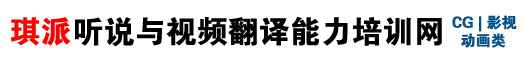|
本教学将使用Maya, Houdini与Nuke来演示rigid body碎片,粒子与流体的仿真制作。我们将学习如何仿真大型破坏效果中的主要角色,例如打碎玻璃,飘落的纸张,家具翻滚,尘爆,水泥碎片的灰尘轨迹,还 有如何在NUKE中将这些东西合成到一起,本教学的重点在于特效的仿真,而不是在RENDERMAN或者是ARNOLD中的逼真照明设置,更不是如何在 3D渲染引擎中与真实场景进行合成。
对于特效总监来说,本教学对于学习如何在CGI中摧毁建筑物来说是很棒的。当今电影中加入了越来越多的 刚体仿真与破坏性效果特效,本教学将帮助大家面对最细致与复杂的大型场景仿真。本教学需要你对HOUDINI/MAYA中的3D建模,动画与特效非常熟 悉,并且非常理解文件命名规则,内存与磁盘的使用。
Maya, Houdini and Nuke will be used in this course to demonstrate the simulation of rigid body debris, particle fx and fluid effects. In this course we will learn how to Simulate all the hero elements of a large scale destruction shot including, smashing glass, falling paper, tumbling furniture, dust explosions using fluids, dust trails off concrete debris using fluids and how to bake and compile all the simulations together in Nuke. This course will be focusing on the FX Simulation and not on the photorealistic lighting in Renderman or Arnold or the compositing of additional live action elements over the 3D renders.
For any FX TD, this course will be fantastic for learning how to destroy buildings in CGI. Action movies today feature increasingly complex rigid body simulations and destruction fx so this course will equip you to face the most detailed and intricate large scale simulations. This course will require a fairly advanced knowledge of 3D Modeling, Animation and FX in Maya/Houdini as well as an understanding of file naming, memory and disk usage for large scale FX.
The course is taught by Liam Whitehouse who has been in the 3D and visual effects industry since 2003, graduating from Griffith University with a degree in Industrial Design. Liam has been recently teaching VFX at Griffith University Film School, and Nuke at Queensland College of Art in Brisbane Queensland.
course syllabus
Class 1: Creating polygon debris assets for the shot from existing 3D models. This process includes searching through a library of existing debris and broken 3D assets as well as custom modeled assets for other shots and modifying them for the specific shot. This will include breaking up the chairs, desks, concrete and scaling geometry to different sizes. This is a very important aspect of 3D dynamic simulation as the particles or rigid body simulations will look good or look generic based off the geometry used.
Class 2: Layout of the floors of the building with rigid body dynamics furniture. Once the broken furniture is setup with dynamics it can be positioned inside the building on one floor in a realistic manner like and office layout. Once it’s in place a single floor can be simulated to see how the simulation works as a first pass for rigid body furniture.
Class 3: Setup of the breaking glass particle system. For the broken glass a window needs to be setup as a breakable rigid body simulation used to animate the smashing shards of glass falling out. This is going to be setup in a memory efficient way because millions of particles of broken glass are going to be generated as the driller smashes through many windows. The furniture from class 02 is going to be used to break the glass using RBD simulation.
Class 4: Setup of the falling paper simulation. Paper spins and flutters slowly down through the air from photocopiers and office equipment. The paper simulation is done using very basic geometry of the paper with a complex particle field to simulate the air resistance and the wind. The falling speed of the paper is important to distinguish it from the other objects like desks and chairs.
Class 5: Variation in debris. Now that we have setup the first pass of our FX simulations
we are now going to create natural variation in the scale, colour, rotation, speed, shape and movement of our dynamic effects. Changing geometry sizes and creating new variety in colour and form of debris is important to achieve more natural effects.
Class 6: Debris dust trails. The smaller debris that has been simulated can have plumes of dust flowing off them. This can be setup as a particle or fluid simulation to create tendrils of smoke emitting from the rigid body geometry. This is a great technique which also makes the debris more visible and adds extra value to already completed FX.
Class 7: Fiery explosions. Some of the explosions from destruction in movies are fluid effects and some are live action footage composited. We are going to have a look at how to combine a pre-made pyro fluid simulation explosion and import it into our scene and position it onto the building. This is a typical workflow where fx rigs or assets have been already created for previous movies or sequences and can be re-used. We will set the start frame of the simulation and render it with an alpha channel.
Class 8: Baking the simulations for handover to other departments. This is an important procedure where all particle and rigid body simulations are “baked” so that another TD can continue on with the work and use your FX simulations in their shot with their FX simulations. After you are finished a simulation it is “published” with exactly correct naming of all nodes and caches correctly named in a correct directory. All of the latest dynamics sim data is copied from local directories into published directories that other artists can access. This lesson will cover the “baking” of rigid body dynamics and particle simulations to disk, how to batch rename files, how to name nodes correctly in Maya and Houdini for publishing.
Class 9: Playblasting or Rendering for FX review. Basic lighting for the simulation needs to be rendered for Dailies (review), so that the FX Lead and Director can review your work. To do this we can first do a playblast in Viewport 2.0 and then composite the different simulations together in Nuke X. This all takes a lot of patience and understanding of the limitations of software and (RAM) memory, as everything can’t be loaded into the one scene and rendered all together.
Class 10: How to iterate your simulations for the Director. This lesson will take us through the process of iteratively changing the simulation based on a directors feedback notes. As if you would ever want to re-simulate! Iterating massive, slow, multi-part simulations (which all depend on each other for interaction) can be a challenge, but this is a crucial part of the simulation process. Directors are fairly kind though as much of the sins of the 3D FX department can be covered over with composited live action dust, explosions and sparks common in today’s blockbuster movies. As FX is approved, the further Lighting and Compositing stages not covered in this course are touched on to conclude. |